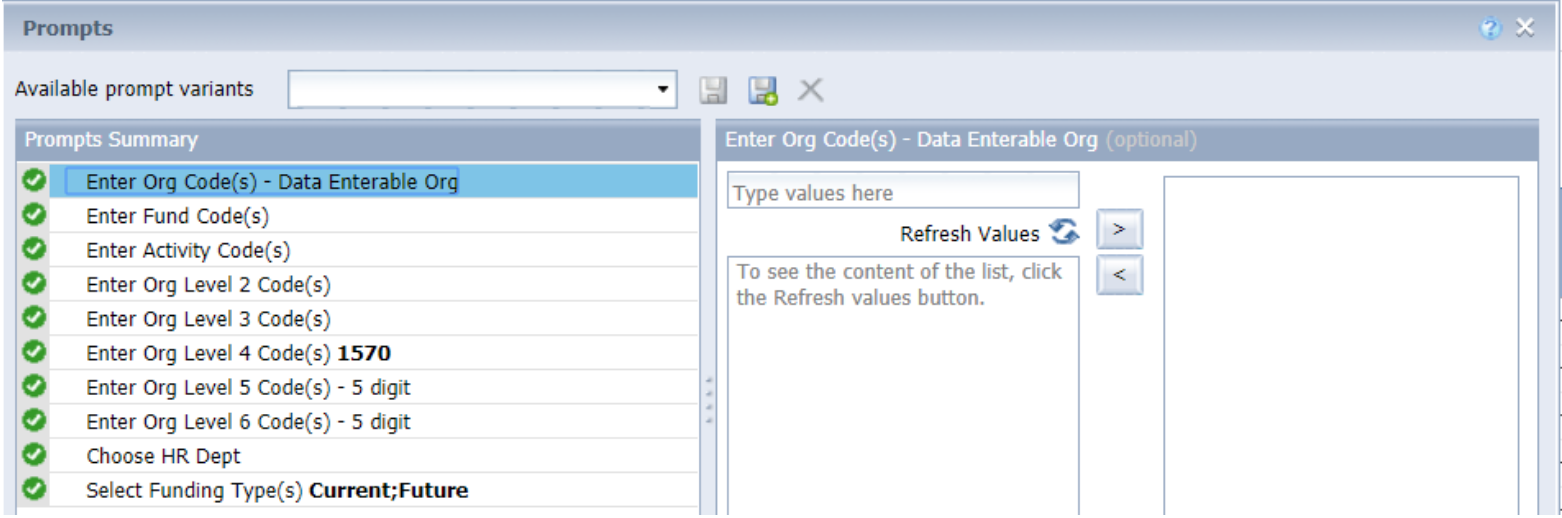UCPath All Employees-Unit Roster 03/11/2020
The requested changes implemented in the latest update to the document UCPath All Employees-Unit Roster specifically added the ability to view positions that are unfunded and position funding that has a future effective date. These new features extend the capability of the Unit Roster report to provide better roster “visibility” by including this data. These features not available in previous versions of the Unit Roster should help faculty and staff to better understand the organization’s funding by selectively choosing to add this information to their current report.
New Prompt for “Enter Funding Type(s)”
In the latest version, the users can select via a new prompt for “Funding Type(s)”
Funding Types prompt options:
- Current - Current funding is defined as the funding strings in effect for a Position on the date the data is refreshed. This parameter, when chosen by itself, would return the “Current date” Unit Roster for the selected Org, Fund, Activity, Org Level or Department chosen by those prompts. Choosing this option by itself will produce a current day Unit Roster for the Org or Department selected.
- Future - Future funding is defined as the funding strings in effect for a position with an Effective Date that is greater than the current run date. When this option is chosen alone it will return only the Future funding strings for the positions selected. When this option is included with the “Current” option the report will show all positions with Current and Future funding.
- Unfunded - Unfunded positions are defined as those positions where NO funding strings have been entered for that position effective on that date. To view Unfunded positions the users will need to enter the desired Department number into the “Choose HR Dept” prompt as Unfunded positions have NO Org Number or Org Hierarchy.
Displaying Unfunded Positions in a “Current” Unit Roster
Users who would like to add unfunded positions in their organization's Current Unit Roster can do that easily by selecting Funding Types of “Current” and “Unfunded” in the “Select Funding Type(s)” prompt and entering the desired Department into the “Choose HR Dept” prompt (see below).
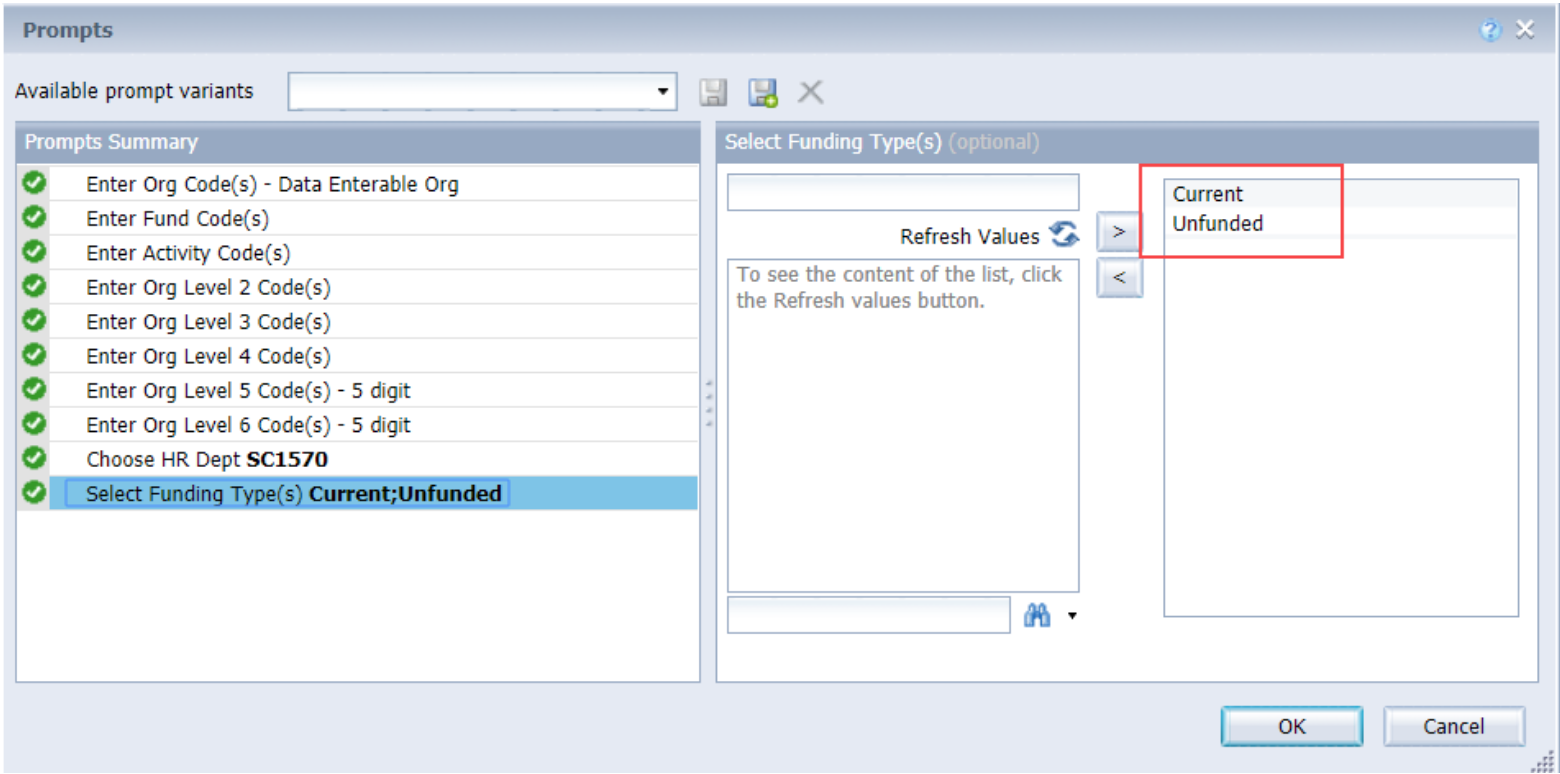
When these options are chosen and there are unfunded positions in the department those unfunded positions will appear as BOLD red text.
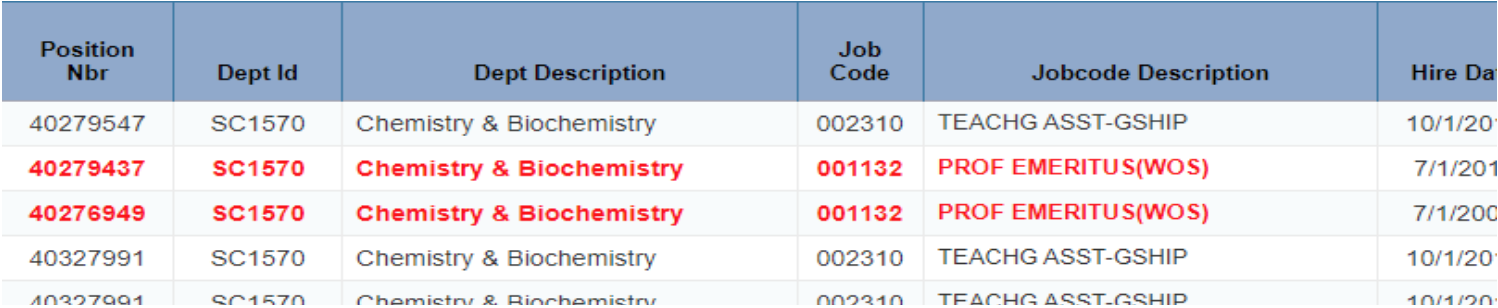
Also, in the “Sorted by Org Level” tabs all the Unfunded entries will appear at the top of page 1 listed under the “No funding Entry” section (see example below)
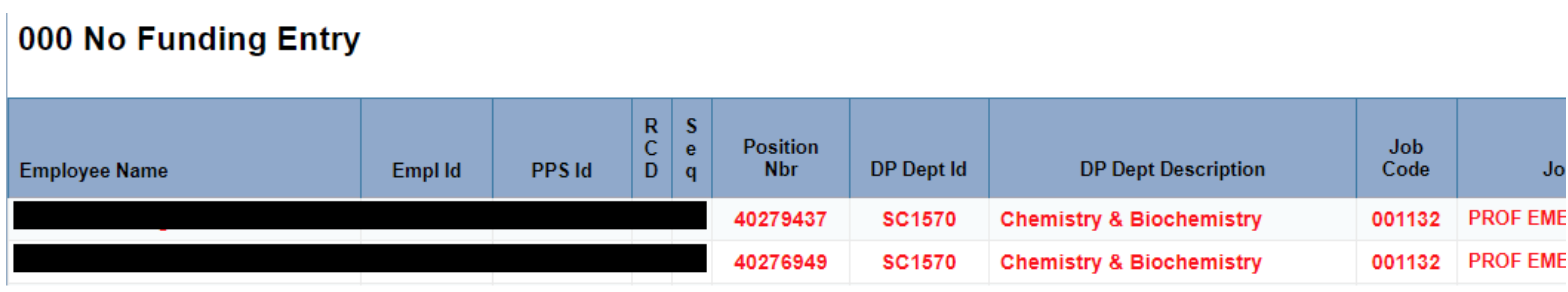
Displaying Future funding for Positions in a “Current” Unit Roster
Users who would like to add Future funding strings for the positions in their organization’s Current Unit Roster can do that easily by selecting Funding Types of “Current” and “Future” in the “Select Funding Type(s)” prompt. Future funding strings can be retrieved by Org, Fund, Activity, Org Level (2-5) or Dept Id by entering values in any of those prompts (see below).