Release Notes 11-30-2020
UCPath Employment Daily
Release Notes
Separations & UCPath Headcount 11/30/2020
Highlights of what’s new
The changes for this release include new corporate reports related to UCPath Headcount and UCPath Separations as well as the underlying universe changes listed below.
UCPath Separations
There are two separations reports:
The “UCPath - Separations” & the “UCPath - Separations-RESTRICTED” reports both provide a list of employees who have separated from the university who do not currently have an active job. One version is restricted and the other is not due to the separation reason contained within the restricted version. Both reports do have a separate tab called “Separations Returned” that does show those that have separated and currently do have an active job.
UCPath Headcount
There are two new headcount reports;
The “The UCPath All Employees Headcount - Monthly” & the “The UCPath All Employees Headcount - Includes Empl Addr Excludes States” report both provide headcounts of staff employees who had an appointment that was active in UCPath at the end of the specified month. The “Excludes States” version allows one to select states to exclude from the headcount those with an active home address in that state during the time frame selected.
UCPath Employment Daily - Universe changes
- Added R_PARKING table to support future Payroll Deductions TAPS report
- Modified object descriptions for PSG objects that sit in the “Grade Ranges” folder within “Position Details”
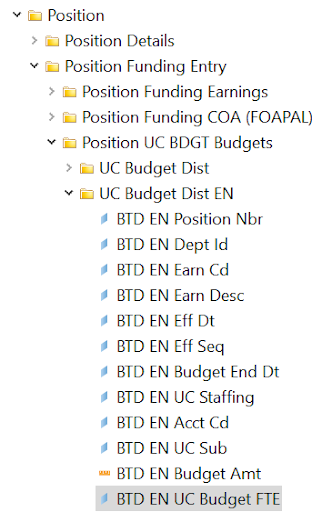
- Unrestricted two "JA Action" objects and moved to the "Job Most Frequent" folder. The JA Action objects that include a reason are still restricted.
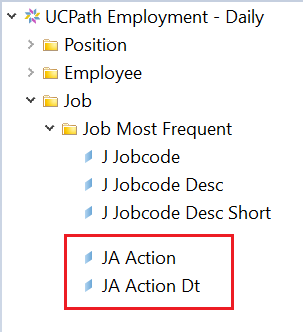
- Unrestricted two "JA Action" objects and moved to the "Job Most Frequent" folder. The JA Action objects that include a reason are still restricted.
- Changed the Max Effdt routine to filter to fiscal year 2021 from 2020 and updated object "PE Current or Future"
- Changed date type on "JDT Last Hire Dt" to Date from DateTime
- Added “J Benefits Eligibility 1 Desc” object to assist with the Headcount reports
- Changed LOV for “J EmplID” to default from "J Empl Status"
- Exposed the UC_BDGT_DIST table objects for the Headcount reports, including UC_BUDGET_FTE. These objects are located within the “UC Budget Dist EN” folder within Position > Position Funding Entry > Position UC BDGT Budgets.
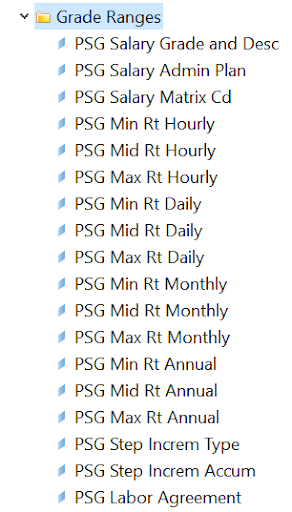
- Exposed the UC_BDGT_DIST table objects for the Headcount reports, including UC_BUDGET_FTE. These objects are located within the “UC Budget Dist EN” folder within Position > Position Funding Entry > Position UC BDGT Budgets.
