Launch FMW
FMW via AppStream:
Prerequisites: Web Browser, Campus VPN
Closing/Ending the AppStream Session
AppStream sessions have an idle time of 60 minutes. This means if there is no activity in the AppStream window for 60 minutes the AppStream session will end and all unsaved work will be lost. There is also a maximum session duration of 4 hours. AppStream will notify users that the session will end 5 minutes before the maximum session duration.
Users can end/close an AppStream session by clicking 'End Session' or closing the AppStream window.
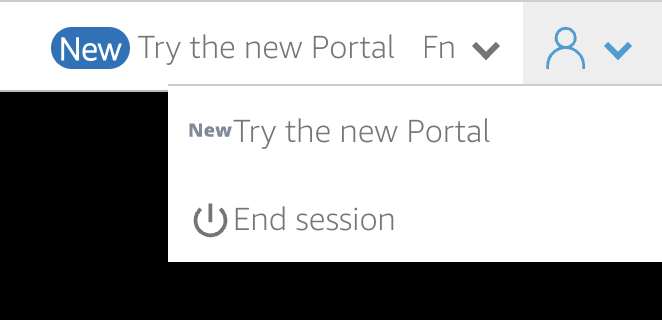
It is asked that users please end their AppStream sessions when they are not in use.
FMW Announcements
FMW Resources
Getting an accountHelp & Training

