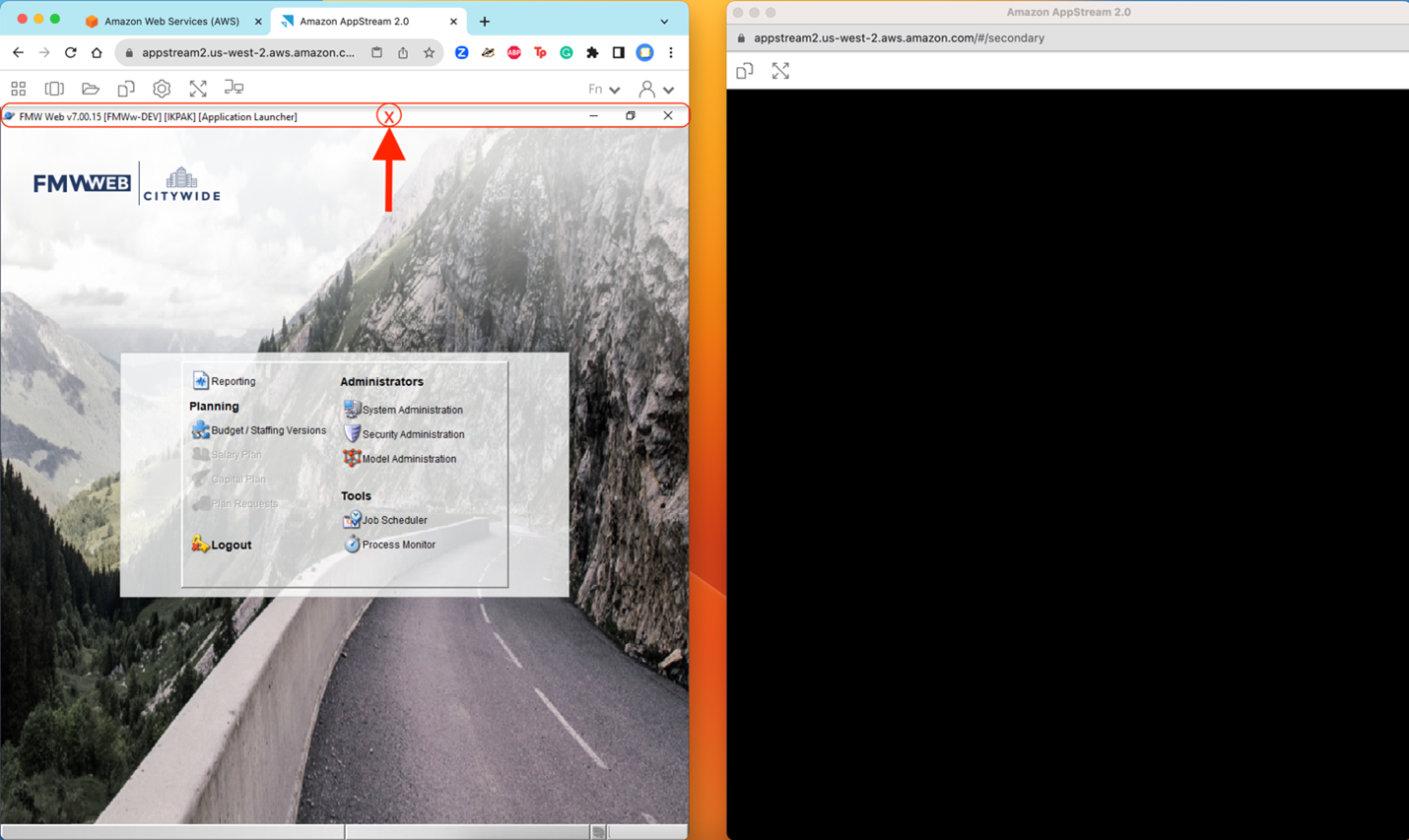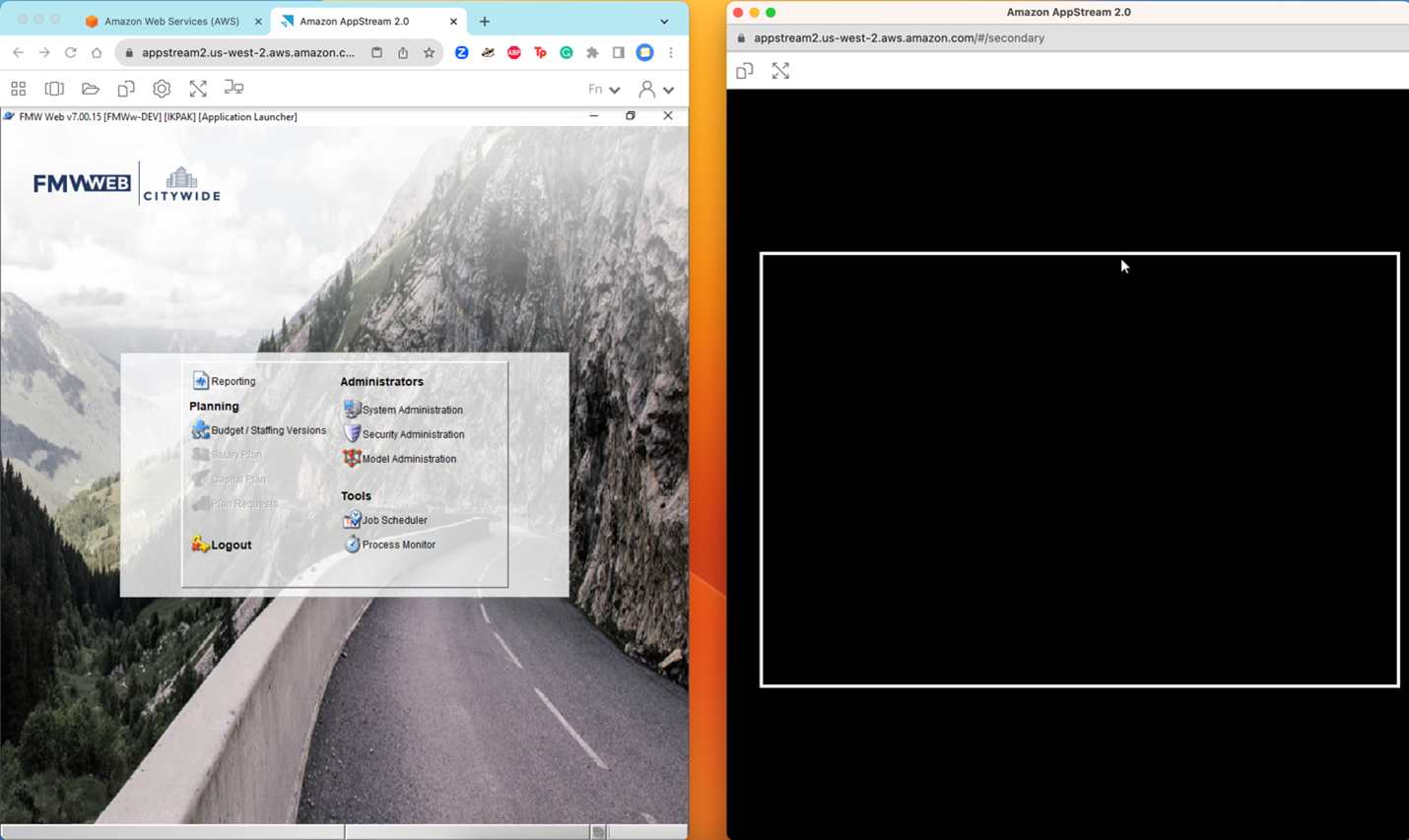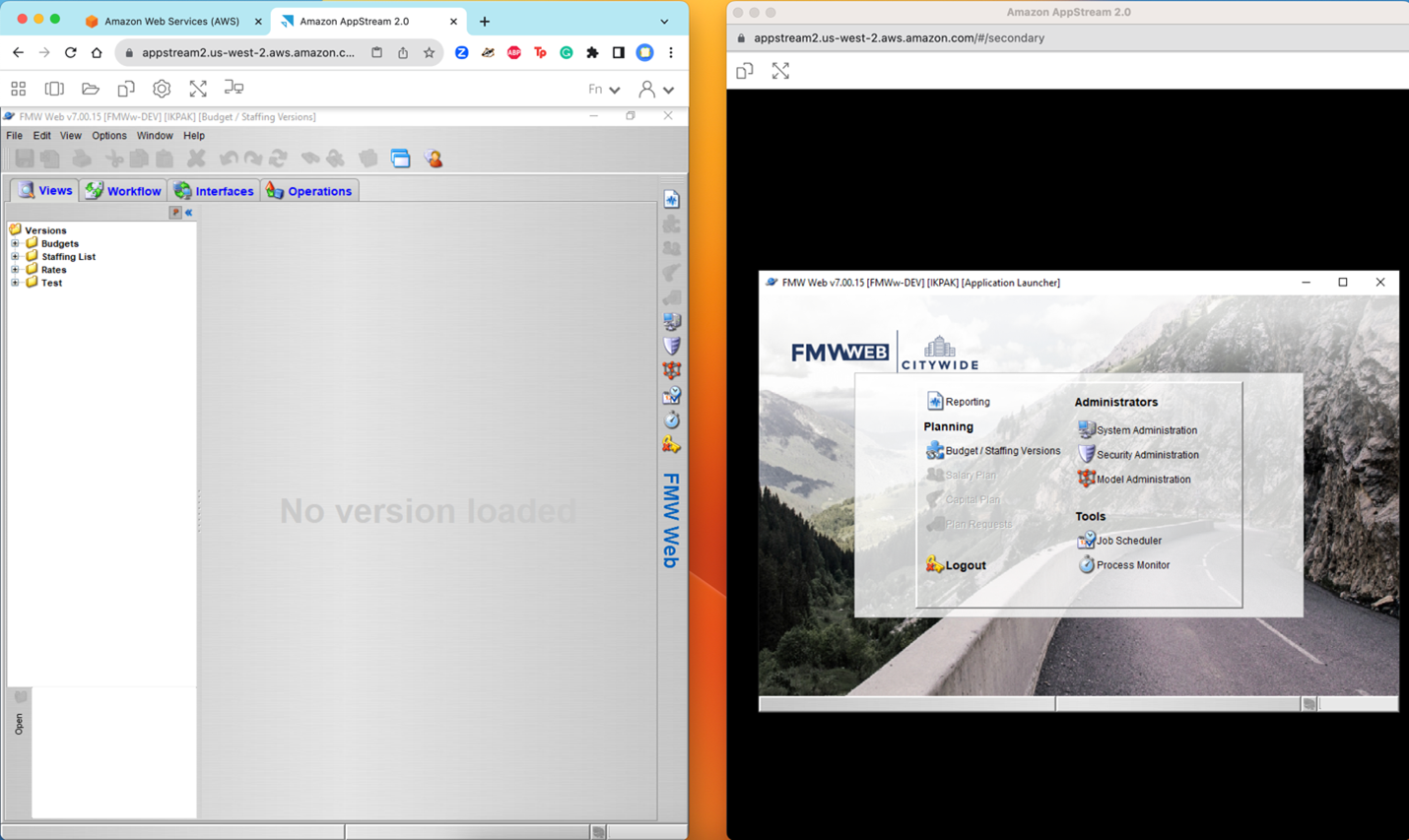Multiple Windows
FMW has a function for opening additional FMW windows, 'Clone application'.
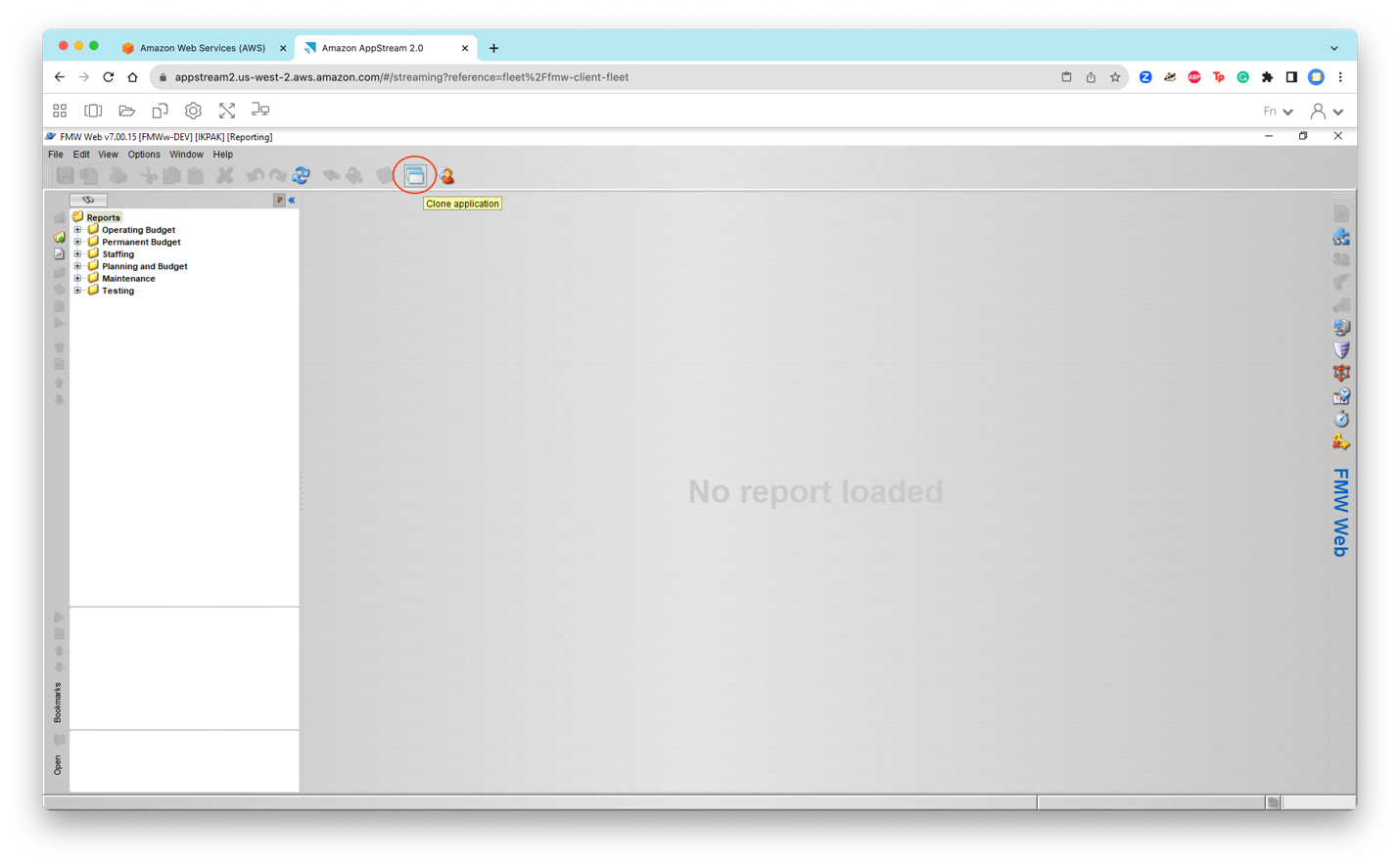
When clicking 'Clone application' a new FMW window is opened. However, it is often opened right on top of the existing window possibly confusing users. By minimizing and rearranging both windows users can see the two individual FMW windows.

Users can use AppStream's 'Switch windows' functionality to show all open windows. Here there are three windows of FMW open. Users can toggle between each FMW window using 'Switch windows'.
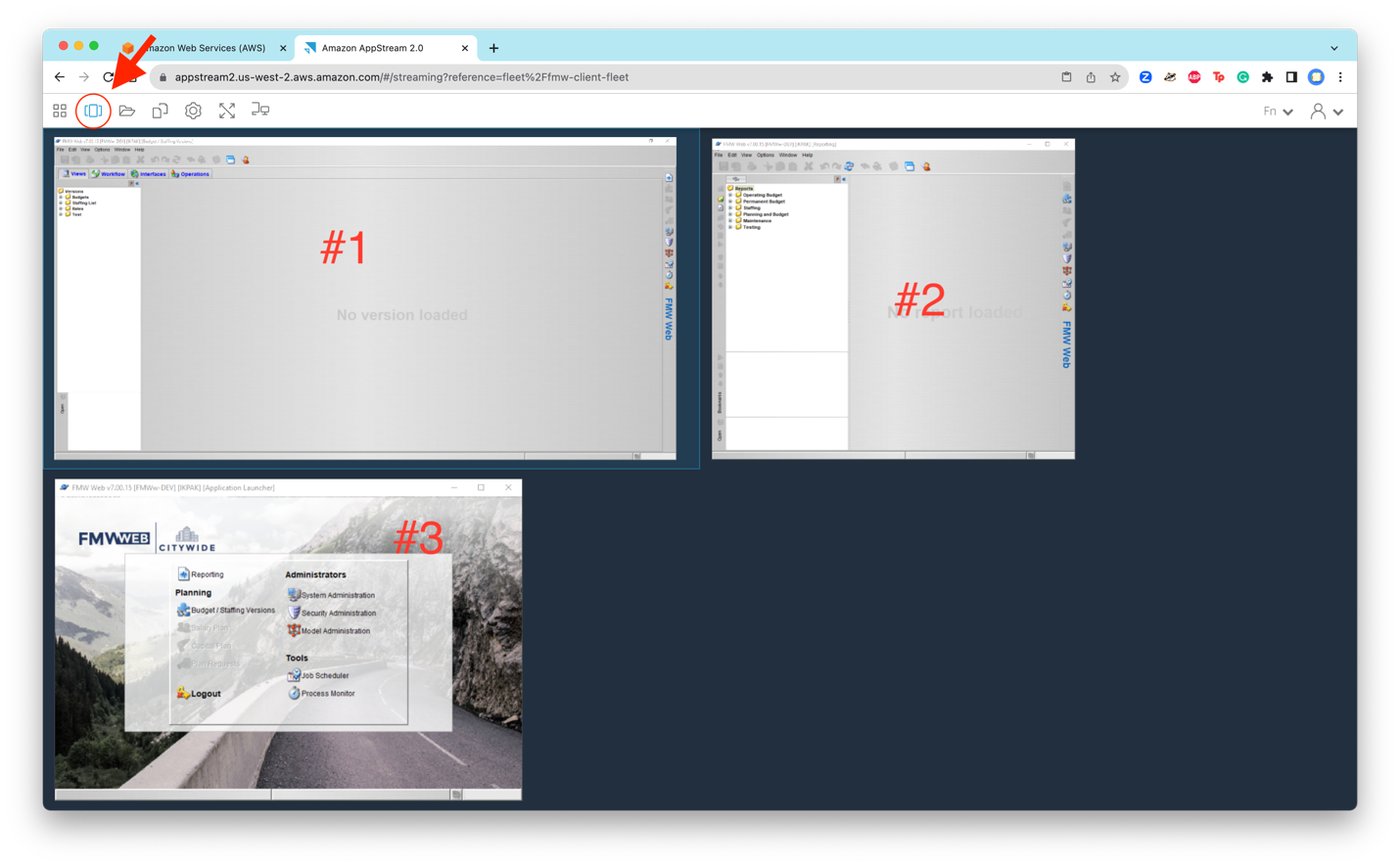
Users with multiple displays will notice they cannot drag an FMW window to another display. The window is contained within the web browser window. To have multiple FMW windows on different monitors, users must use AppStream's 'Toggle multiple monitors' functionality.
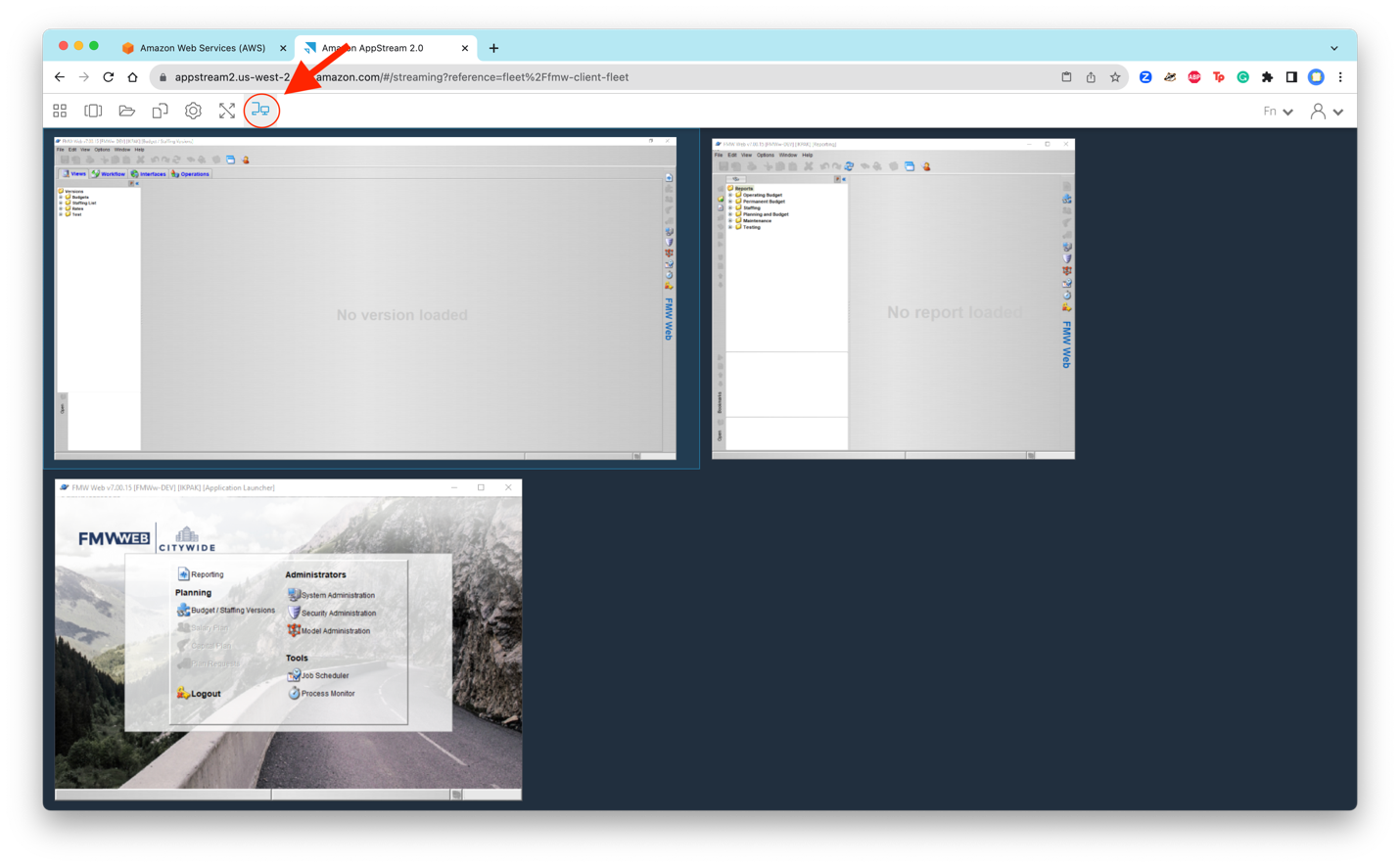
This will open a second AppStream browser window that users can drag to different monitors. Users will need to drag the desired FMW window(s) from the original window into the new window. Click, hold, and drag the desired window's top bar into the second AppStream window. Users can see the window being dragged by the black and white box. Once the FMW window has been placed in the second AppStream window users can drop the FMW window.