Certification Process
Introduction
This document defines the process to certify a Data Warehouse Corporate Document. Certified reports reduce risk by providing campus Users with well-established reports that have gone through a cost-effective process of testing and validation. The true test (the audit test) of a certified report is: Does the report do what it says it will do?
This process may be updated to comply with UC policy, to incorporate new data sets or security models, to adjust to changes caused by software upgrades, or for purposes of improvement. Any such changes to the procedure will be reviewed and approved by the Data Warehouse Steering Committee.
Definition of Terms
- Business Objects™ - The software application which is the reporting tool of the DataWarehouse
- Corporate Documents - A Document that has been loaded to Corporate Documents list in Business Objects
- Corporate Reports - A synonym for the term “Corporate Documents”
- User - A UCSC employee who has access to Business Objects™ or it’s web version InfoView™, also referred to as a report analyst.
- DWH Services Analyst - The Data Management Services Analyst employed by Planning and Budget.
- DWH Manager - The Data Management Project Manager or Institutional Information Analyst employed by Planning and Budget.
- Report - A Business Objects™ document customized by a User.
- Draft - A Report that has been accepted for consideration as a Corporate Document
- Document - A Draft that is ready for Certification
- Tab - A single view or representation of the data in a Report (think Excel workbook tabs)
- Certified Report - A report that has gone through the certification process
Procedural Model
The following diagram provides an overview of the certification process defined in this document.
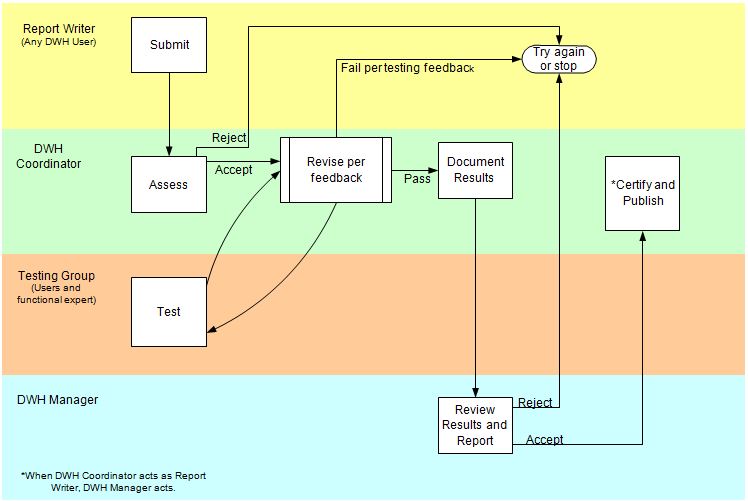
Certification of a Report
Submission
Any UCSC Business Objects™ User, including the DWH Services Analyst or DWH Programmer, may submit a Report for consideration as a Corporate Document by (1) transmitting the document to the DWH Services Analyst using the "Send To" function in Business Objects™; and (2) notifying the DWH Services Analyst via email that the document has been sent. Such email notification shall include a paragraph describing the Report's purpose and any unique features, including its limitations.
Analysis
The DWH Services Analyst will review the submitted Report and determine the Reports’ purpose and functionality, as well as whether it is an appropriate candidate for a Corporate Document. The DWH Services Analyst will make this determination based on, but not limited to the following criteria:
- No duplicates of prior Corporate Documents simply for cosmetic preferences. In other words, similar Corporate Documents will not exist unless they meet an unmet need, such as summarizing data in a new way.
- No Reports that are overly complex or of such a specific nature that other Users could not use it.
- No misleading or fundamentally improper data representations (i.e., hidden data elements or partial data that is not adequately described or disclosed).
- Only Reports that are created in response to a legitimate UCSC business need (i.e., will be used repeatedly by more than one user).
- Only Reports that are technically and functionally sound.
If the DWH Services Analyst deems the Report to be an appropriate candidate for a Corporate Document, it is forwarded to the Editing phase. Otherwise, the DWH Services Analyst notifies the Report Writer of the non-acceptance. Appeals may be directed to the DWH Manager.
Editing Process
The DWH Services Analyst converts the Report submitted for certification to a Draft by making the following modifications:
- A Purpose page is added, based on information collected from the emailed submission request and analysis phase. The content of the page includes a description of the report, the name of each tab of the report, a description of the data prompts, any limitations, any customizations, and any cautions in the use of the report. In addition, a separate section appears on the page describing that the report is certified.
- The Data Provider(s) is/are changed so that the hierarchical (FOAPAL or Department/Division) and date elements are data prompts.
- Document Version cells are added to each Tab of the report. These cells include the name of the Draft, the name of the Tab, and a version number. The initial version number shall be “draft”.
- Meaningful report titles, including relevant date parameters are added to each Tab of the report.
- If any limitation is unusual, relevant disclaimers are added to the footer area of each Tab of the report.
The DWH Services Analyst also reviews the report for technical integrity and performance. S/he may involve other Data Management team members as needed in this technical review. If rejected, the Draft is returned to the Editing Process. If approved, the Draft is forwarded to the Testing phase.
Testing Integrity and Usefulness
The Draft is made available to a group for testing in the areas of:
- Usability - Does the report contain information that unit staff would use? Is it readable? Does it make sense?
- Documentation - Is the Purpose page, report header/footer/title adequate/complete? Any errors or typos?
- Performance - Does the report refresh quickly (1 minute or less)? Do the prompt lists refresh/appear quickly?
- Accuracy - Is the data consistent with the original report? Irrespective of formatting differences, is the information correct?
Typically the testing group is comprised of a few willing Users and subject-matter experts; however, the Report Writer would be included for consultation. Any feedback or requests for changes from a tester are sent to the DWH Services Analyst. Such feedback will be distributed to others in the group as necessary.
Based on the feedback, the report is modified if functionally appropriate. The report may or may not be modified, at the discretion of the DWH Services Analyst, to comply with the corporate reports style guide or for cosmetics. The modified Draft is then sent to the testing group for further review and feedback. This process continues until:
- The testing group and the DWH Services Analyst have concluded that the Draft is technically and functionally sound; or
- The testing group determines the Draft is not useful and/or technically and functionally sound.
If the Draft is deemed satisfactory, the DWH Services Analyst documents the testing results and writes a recommendation to the DWH Manager. If the Draft is deemed unsatisfactory by the testing group, the DWH Services Analyst notifies the Report Writer of the reasons for its non- acceptance and the process stops.
The DWH Manager reviews the satisfactory Draft, the testing results documentation and the written recommendation, to determine all is in order and (1) deems the Draft ready for certification, designating the timing for loading it to repository; or (2) recommends that the DWH Services Analyst either continue the testing/editing process or notify Report Writer of reasons for its non-acceptance and the process stops.
Adoption
The DWH Services Analyst “certifies” the Document by taking the following action:
- Renaming the Draft so that it conforms to the Corporate Documents’ naming convention of “C-report name”.
- Updating the Purpose page of the Draft as appropriate
- Updating the Document Version Control cells that appear on each Tab of the Draft. This includes setting the version control number to “1”.
- Adding the certification “mark” to the footer of each tab of the report.


This “mark” shall appear on each printed page. - Reviewing the Document, or asking another to review it, for any final edits.
- Loading the Document to the Corporate Documents list in Business Objects, in the appropriate User access category.
